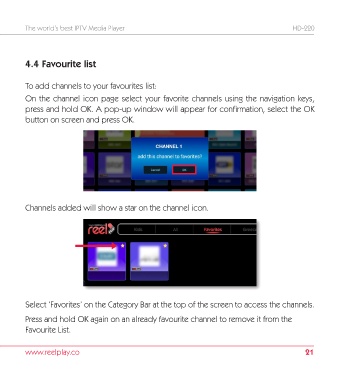Page 21 - REELPLAY HD-220 USER MANUAL V1.0
P. 21
HD-220 The world’s best IPTV Media Player The world’s best IPTV Media Player HD-220
Press the Back Key to return to The Reeltime ACTIVE Guide. Press Back Key again to 4.4 Favourite list
return to Live Channels Page.
When the program starts playing you can press OK key to Pause/Play. To add channels to your favourites list:
On the channel icon page select your favorite channels using the navigation keys,
Notes: press and hold OK. A pop-up window will appear for confirmation, select the OK
1. All Reeltime functions are available in Reeltime ACTIVE Mode. button on screen and press OK.
2. Some programs may start 5min before or after the displayed time. At Reelplay
we do our best to give you accurate data BUT sometimes programming times
may be changed by the broadcasters without notice.
4.3 Function Keys
• RED: Future assignment. Channels added will show a star on the channel icon.
• GREEN - Add to Favourites:
Use this key to add a channel to your Favourite
List.
• YELLOW: Future assignment.
• BLUE: Future assignment.
Select ‘Favorites’ on the Category Bar at the top of the screen to access the channels.
Press and hold OK again on an already favourite channel to remove it from the
Favourite List.
20 www.reelplay.co www.reelplay.co 21