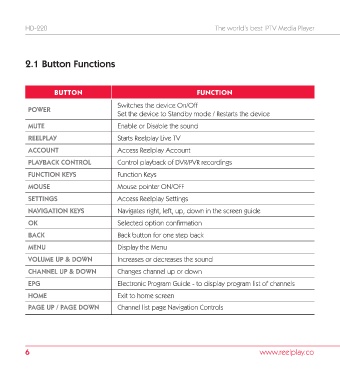Page 6 - REELPLAY HD-220 USER MANUAL V1.0
P. 6
HD-220 The world’s best IPTV Media Player The world’s best IPTV Media Player HD-220
2.1 Button Functions 2.2 Remote control information
Batteries are not included.
BUTTON FUNCTION
2 x AAA batteries are needed for the Reelplay Remote Control.
Switches the device On/Off
POWER
Set the device to Standby mode / Restarts the device Insert so the poles (+ and -) match those in the remote control.
MUTE Enable or Disable the sound Use alkaline or manganese batteries.
REELPLAY Starts Reelplay Live TV Do not mix old and new batteries.
ACCOUNT Access Reelplay Account Do not use different types at the same time.
PLAYBACK CONTROL Control playback of DVR/PVR recordings Do not heat or expose to flame.
FUNCTION KEYS Function Keys Do not leave the batteries in an automobile exposed to direct
MOUSE Mouse pointer ON/OFF Sunlight for a long period of time with doors and windows closed.
SETTINGS Access Reelplay Settings Do not take apart or short circuit.
NAVIGATION KEYS Navigates right, left, up, down in the screen guide
Do not attempt to recharge alkaline or manganese batteries.
OK Selected option confirmation
Do not use batteries if the covering has been peeled off.
BACK Back button for one step back
Mishandling of batteries can cause electrolyte leakage which can damage items the
MENU Display the Menu fluid contacts and may cause a fire.
VOLUME UP & DOWN Increases or decreases the sound
Remove batteries if the remote control is not going to be used for a long
CHANNEL UP & DOWN Changes channel up or down period of time.
EPG Electronic Program Guide - to display program list of channels Store unused batteries in a cool, dark place.
HOME Exit to home screen
PAGE UP / PAGE DOWN Channel list page Navigation Controls
6 www.reelplay.co www.reelplay.co 7